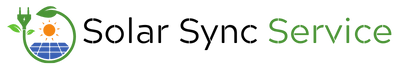Installing solar panels can provide great energy savings and environmental benefits. However, it is crucial to regularly check solar panel functionality to ensure your system operates efficiently. This guide covers key methods to verify solar panel operation through performance checks, troubleshooting steps, and maintenance tips.
| Method | Description |
|---|---|
| Visual Inspection | Physically check panels and connections for damage or issues |
| Monitor Energy Output | Use apps and software to analyze daily solar production data |
| Compare Utility Bills | Cross-check electricity bills with solar system output |
| Troubleshoot Issues | Diagnose and resolve common solar problems |
Purpose
By utilizing the solar panel testing and diagnostic techniques discussed below, homeowners can quickly determine if their solar panels are working properly. This ensures optimal solar energy production and maximizes return on investment.
Understand Solar Panel Basics
Knowing key parts of a solar system helps diagnose issues:
Identify Solar PV System Components
- Solar Panels: Contains photovoltaic cells to convert sunlight into electricity.
- Inverters: Converts the DC output into usable AC power.
- Electrical Panel: receives inverter AC output to supply home circuits.
- Circuit Breakers: Safety devices, will trip with power faults.
Energy Production Metrics
- Measured in kilowatt-hours (kWh) over time. This determines total solar electrical output.
- Solar output depends on weather, seasons, and panel efficiency.

Perform Basic Functionality Checks
Start troubleshooting with simple inspection:
Visual Inspection for Damage
- Check panels and mounts for broken glass, warped backing, etc.
- Look for shading, debris, bird droppings obstructing panels.
- Verify secure, corrosion-free wiring connections.
Inverter Status Check
- Most inverters have an informational display.
- Scan for errors codes or abnormal performance data.
- Rapid flashing lights can indicate issues.
Monitor Energy Output
Analyze solar production figures over time:
Use Monitoring Software
- Platforms like Sunrun Brightbox track real-time and historical solar data.
- Review daily solar output figures for abnormalities.
- Check if production aligns with system size and specs.
Compare with Utility Bills
- Cross-reference monthly electricity bills with solar system production logs.
- Growing discrepancy between the two can indicate solar issues.
Troubleshoot Common Issues
Target diagnostics steps based on the problem:
Steps to Diagnose Issues
- Start with visual check then verify inverter status.
- Inspect electrical panel and wires for tripped breakers or damage.
- Use analytics software to pinpoint production drops.
- Compare components of the same system to isolate faults.
Advanced Diagnostic Techniques
Additional tools provide deeper performance insights:
Comprehensive Diagnostic Guide
- Specialized solar meters like Delta Solivia analyze voltage and current.
- Thermal imaging helps identify hotspots and circulation issues.
- Solar panel efficiency testers determine problems with individual units.
Data Interpretation Guide
- Watch for sudden power output drops that persist.
- Steady decline in production over time indicates wear.
- Account for weather patterns and seasons affecting data.
Seasonal and Weather Impact
External factors influence solar panel effectiveness:
Seasonal Performance Guide
- Solar production can vary up to 50% between summer and winter.
- Adjust expectations and inspect systems based on time of year.
- Strategies like solar tracking can compensate for seasonal shifts.
Weather System Considerations
- Heavy snow, storms, dust storms can obstruct solar harvesting.
- Extreme heat and cold impacts system performance and lifespan.
- Consider weather resilience when selecting panels and hardware.
Enhance System Integration and Efficiency
Optimizing solar system configurations can maximize productivity:
Smart Home Integration Tutorial
- Link solar system to smart home dashboards for consolidated monitoring and control.
- Enable automation routines to optimize self-consumption of solar energy.
Maintenance Considerations
Preventative upkeep sustains solar system health:
Interactive Maintenance Checklist
- Schedule preventative site visits to clean panels, clear debris, validate connections.
Expert Insights and Case Studies
Real-World Examples
Sarah noticed her average monthly energy output dropping 15% over 3 months. Using her Sunrun monitoring dashboard, she pinpointed an inverter failure causing the issue and had it replaced under warranty.
Expert Opinions
“We recommend homeowners periodically review their solar analytics for performance trends. This allows early detection and diagnosis of potential system issues.” – Clarence Tan, CEO 8MSolar
Regularly checking solar functionality ensures panels operate efficiently, saving money through sustained renewable energy production. Homeowners can easily verify solar panel operationthemselves using the visual checks, monitoring tools, and diagnostic steps outlined above. Conduct inspections whenever production seems abnormal. Over time, analyze performance patterns for your system. Finally, proper maintenance helps avoid many issues proactively. Follow this solar panel testing guide and act promptly on any anomalies to maximize solar system returns.